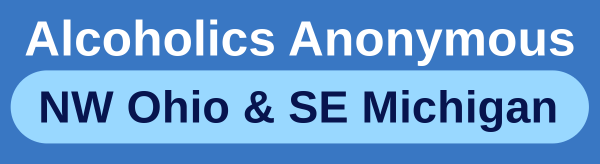3 Options to Connect to Meetings on Zoom
- Click on a link for Zoom meeting
- Download Zoom and enter Meeting ID & Password
- Join by phone, call 312-626-6799 and enter Meeting ID followed by #, then when prompted enter password
General Guidance for Using Zoom
Before a video conference:
- You will need a computer, tablet, or smartphone with speaker or headphones. You will have the opportunity to check your audio immediately upon joining a meeting.
To join the video conference:
- At the start time of the meeting, click on the link from our website meetings to join via computer, tablet, or smartphone. You may be instructed to download the Zoom application.
- You have an opportunity to test your audio at this point by clicking on “Test Computer Audio.” Once you are satisfied that your audio works, click on “Join audio by computer.”
Can’t find the link:
- You may also join a meeting without clicking on a link by going to join.zoom.us on any browser and entering the Meeting ID provided.
Trouble hearing the meeting, join via telephone while remaining on the video conference:
- On your phone, dial the teleconferencing number provided on our website.
- Enter the Meeting ID number when prompted using your keypad.
- If you have already joined the meeting via computer, you will have the option to enter your 2-digit participant ID to be associated with your computer.
Participant controls via the icons in the lower left corner of the Zoom screen, you can:
- Mute/Unmute your microphone (far left)
- Turn on/off camera (Start/Stop Video)
- Invite other participants
- View Participants list – opens a pop-out screen that includes a “Raise Hand” icon that you may use to raise a virtual hand
- Change your screen name that is seen in the participant list and video window
- Share your screen
- Somewhere on your Zoom screen you will also see a choice to toggle between “speaker” and “gallery” view. “Speaker” view shows the active speaker. “Gallery” view shows tiles of all the meeting participants.